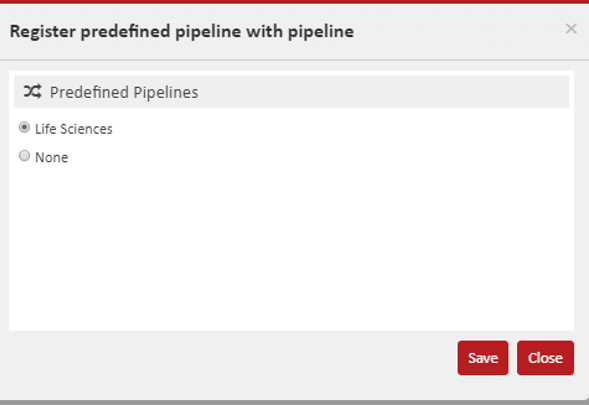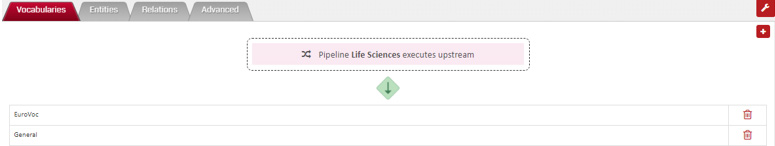Add Predefined Pipeline to a Managed Pipeline
The following are the steps to prepend add a predefined pipeline to a managed pipeline
- Edit a managed pipeline by clicking on the Pencil icon beside the pipeline name.
- Go to the Vocabularies tab, which is the default tab.
- Click on the (+) button at the top right corner of the screen.
- Select Register Predefined Pipeline from the drop-down menu.
- Select the pipeline you want to use in the process stream and click on Save
- The registered predefined pipeline will display at the top of the registered vocabularies list.