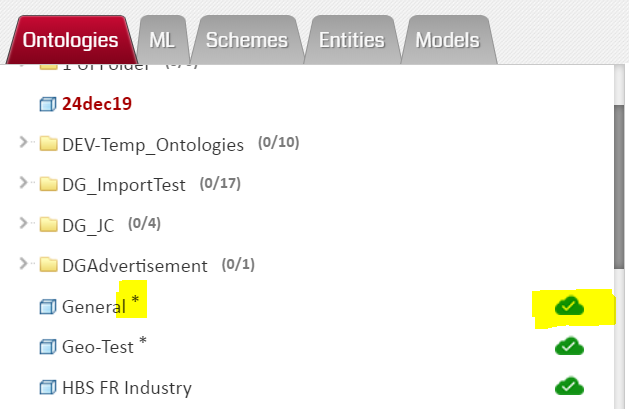How to Publish and Revoke Ontologies
Unpublished ontologies are available to the Editor. These can be browsed and edited. For the Ontologies to be consumed by applications (which happens through the pipelines), they should be ‘Published’.
You can also Revoke an Ontology you no longer need for consumption in a Pipeline. It is recommended that you Revoke the unused ontologies so that the resources get released.
The following are the steps to Publish and Revoke an Ontology:
- Select the Ontology you wish to Publish (or Revoke). (Refer Browsing the List of Ontologies and Selecting One).
- Open the Ontology Concept Editor by double clicking on the Ontology name.
- On the right extreme of the Right Panel, you would see a 'wrench’ icon. Click on it. The context menu will have multiple options. Select ‘Publish’ (or ‘Revoke’) as desired.
- Both ‘Publish’ and 'Revoke’ will ask for confirmation before proceeding. Click ‘Yes’ to confirm and ‘No’ to cancel.
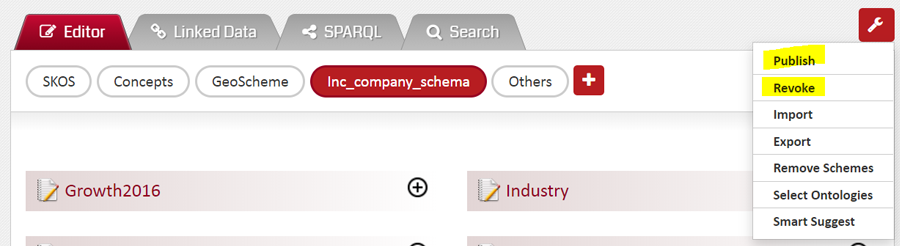
The time taken for these operations will be based on the size of the Ontology. For large Ontologies, it could be in minutes. So, wait for some time, before trying again.
If the Ontology is Published, you would see a little green cloud next to the Ontology name in the Managed Ontologies List. Further, if the Ontology has unpublished changes, you would see an asterisk (*) next to Ontology name. This would happen if you edited your Ontology after Publishing it.