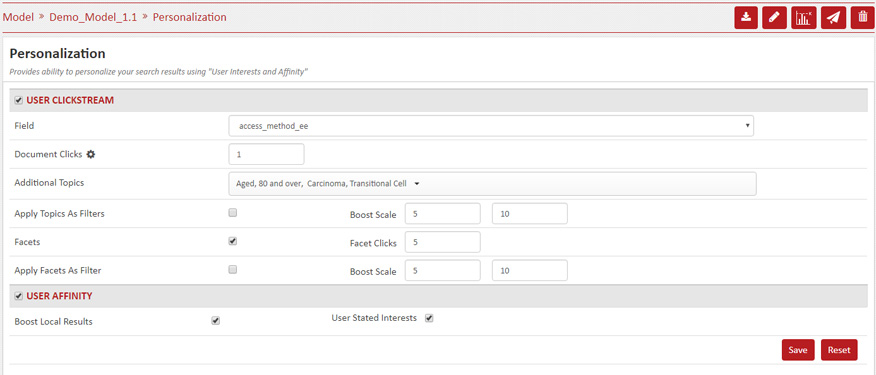Personalization Rule
ŚDescription:
It provides the ability to personalize your search results using user interests and affinity. User interests are captured over time, based on user clicks. The signals module is responsible for recording users' interests and returning those interests at the time of search. the interests are captured from documents click and facet click events.
How do I add/edit/delete Personalization Rule?
Personalization Rule contains two sections, as follows:
1.User Clickstream
To enable this rule, the user needs to select a checkbox and specify his preferences under 'User Clickstream' section. The user needs to specify the below configurations
- Field – This field will be used at the time of search, to search user interests that we get from Signals service
- Document Clicks – This value will decide how many top interests will be used at the time of search.
- Additional Topics – Apart from the auto-generated interest list, if the user wants to add any additional custom interests, then he can select those from this list.
- Apply Topics as Filters – If the user selects this option, then all the topics that are selected above will be applied as a filter query.
- Boost Scale – This defines the min and max boost range for the selected topics.
- Facets – If the user selects this, then topics will be used from the facets selection history.
- Facet Clicks – If the user clicks on this, top facets from the past click history will be considered.
- Apply Facet as Filters - If the user selects this option, then all the facets’ interests will be applied as a filter query.
- Boost Scale – This defines the min and max boost range for the selected facet interests.
2. User Affinity
To enable this rule, the user needs to select a checkbox and specify his preferences under 'the User Affinity' section. The user needs to specify the configurations given below:
- Boost Local Results – If this option is enabled, then the users' spatial information will be used to enhance search results.
- User Stated Interests – 'User Stated Interests' are explicit preferences specified by the user to the search engine. If this option is enabled, then the relevancy model will use those interests to enhance the result set.