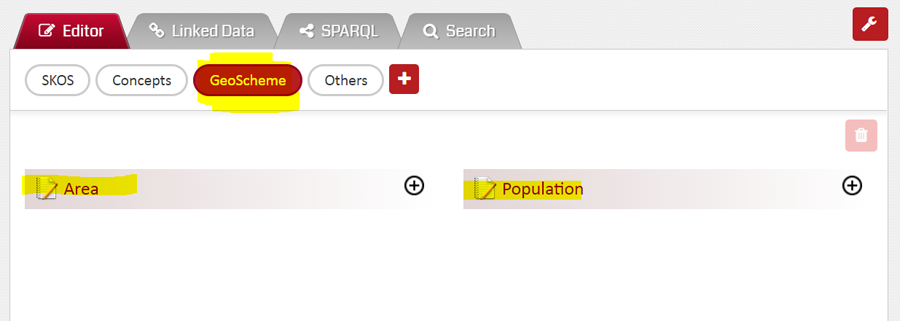How to View/Edit Scheme Predicates
Editing the values for Schemes’ predicates is quite easy. Follow the steps below to view and or edit Schemes’ predicates.
- In the Ontology Concept Editor, select the Concept whose data you want to edit.
- The ‘Editor’ tab in the Right Panel will show a Scheme Bar. The bar has an oval for each of the attached schemes in addition to 2 default ovals ‘SKOS’ and ‘Others’.
- Click on the appropriate Scheme name. The predicates from the clicked Scheme get displayed along with the value for those predicates for the selected concept.
- Once you come to this view, editing is same as editing any simple SKOS predicate other than Narrower Concept and Related Concept. Refer to adding/deleting/editing SKOS predicates.