How to Delete a Managed Ontology
You can delete a Managed Ontology if you wish to. However, be very sure before you do this action.
To delete the Ontology, follow the below steps:
- Locate the ontology you wish to delete. (Refer ‘Browsing the List of Ontologies and Selecting One’).
- ‘Right’ click the Ontology and select ‘Remove’ from context menu.
- The system will ask you to confirm this action. It will show the name of the selected Ontology. Make sure the correct Ontology is picked for deletion. Click ‘Yes’ to continue and click ‘No’ if you want to Exit without deleting.
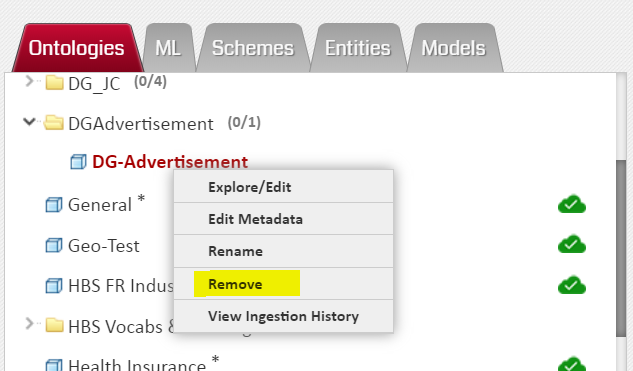
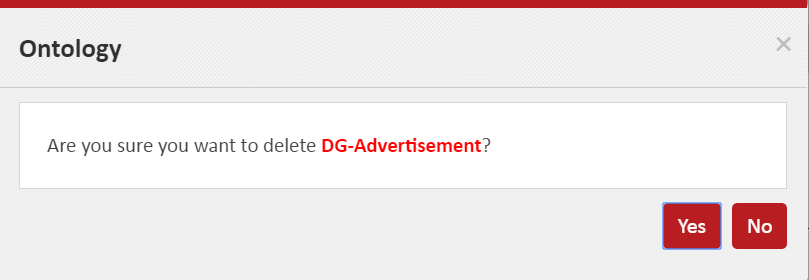
Once Deleted, the Ontology cannot be recovered unless you have taken a backup. Be doubly sure about deleting it.
