Expression Builder
Expression Builder allows the user to construct rules in the form of function expressions. These rules tweak the results during the process of Information Retrieval. In order to construct function expression, you have to first select a field to filter your search.
Select the field from the drop down box, as shown below:
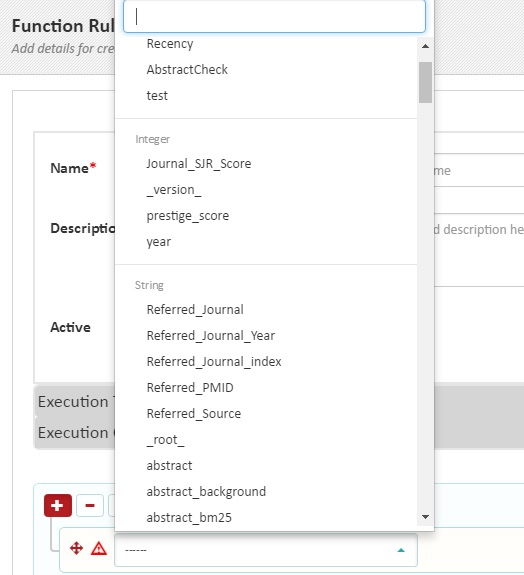
Based on the field selected, the user gets the text box to select the condition. For example, if you select field "year" from the drop-down, you will see a second text box to enter the condition, as shown below
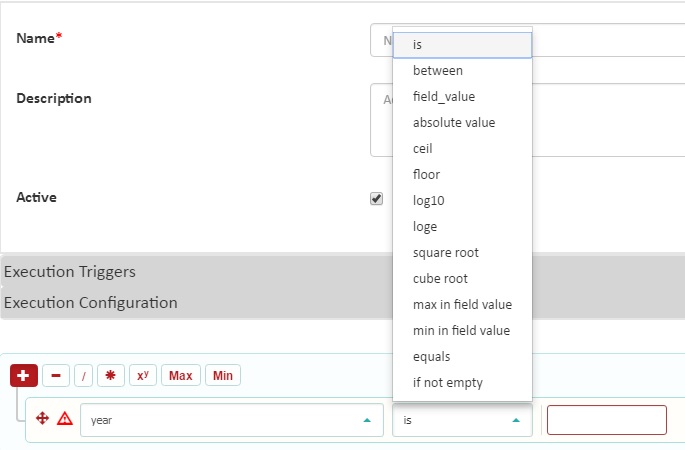
After selecting the condition, the user needs to provide the value that satisfies the selected condition. For example, if the user chose "is" from the drop-up ,in the last text box, he must write the value of 'year'. After providing all inputs, the Expression Builder will build an expression to filter search. You can see the function expression by clicking on the Caret icon just below the Expression Builder, as shown below
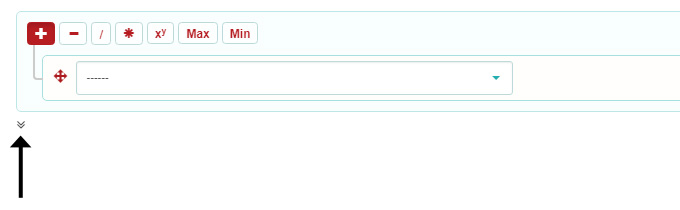
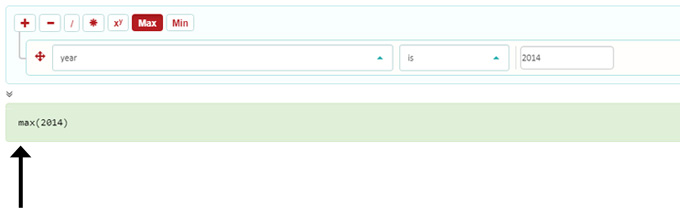
Expression Builder provides various operators to build the expression.
The Function Rule provides the following operators:
- Addition
- Subtraction
- Division
- Multiplication
- Exponent
- Max
- Min
Query Rule provides two operators :
- AND
- OR
