Basic Settings
Description:
Basic setting is a collection of commonly used settings that the user can use to tweak the way the search is conducted. You can find Search Configuration under Matching rules inside the Relevancy Model. Refer the below screenshot.
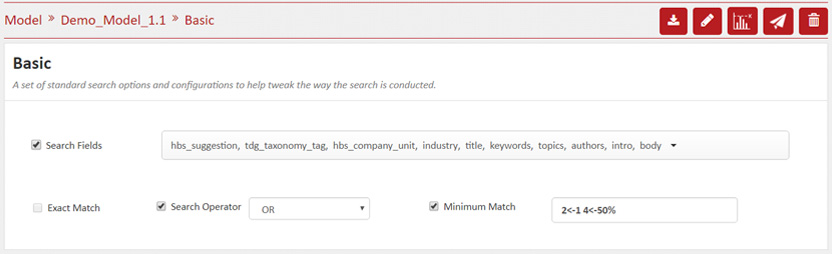
The 4 types of configurations are:
1. Search Fields:
There is a default set of search fields that are used during a search. In order to add more fields, you can choose from the drop-down list. This will include the chosen fields the next time a search is run.
2. Exact Match:
Choosing this option will cause only documents to be included in the result set that matches the exact search query. If no documents match the exact search query, no documents will be included in the result set.
3. Search Operators:
There are two types of search operators, i.e. OR and AND. By default the search operator set is OR. This means if any of the terms in your search query are present in the documents, then it would be part of the result set. The AND operator will only display documents that contain all of the terms of the search query.
4. Minimum Match:
The percentage of search query terms that have to be present somewhere in the document is referred to as minimum match. If the search query contains 4 terms, and the minimum match is set to 50, then any document that contains a minimum of any document 2 of the 4 search terms will be included in the search results.
