How to create a Managed Ontology
Users can create a new Managed Ontology by following the below steps.
- Click the Ontologies tab in the left section in the Semantic Models screen.
- Click on the circled ‘+’ icon besides the Managed Ontologies title.
- Fill in the required information.
- Click ‘Save’ button to create the ontology and exit from this pop-up or click ‘Next’ button to make settings for Linked Data. When you click ‘Next’, below screen appears.
- Click ‘Save’ button to create Ontology and exit from this pop-up or click ‘Next’ button to select Schemes. When you click ‘Next’, the below screen appears.
- Finally, click ‘Save’ button to create Ontology and exit from this pop-up.
What you have just created is an empty Ontology with no concepts in it. Sometimes, this is referred to as Ontology Shell.
Alternatively, if you want to create an Ontology inside a folder, navigate to the folder, right click and select option ‘Create Ontology’. This is depicted in below screen.
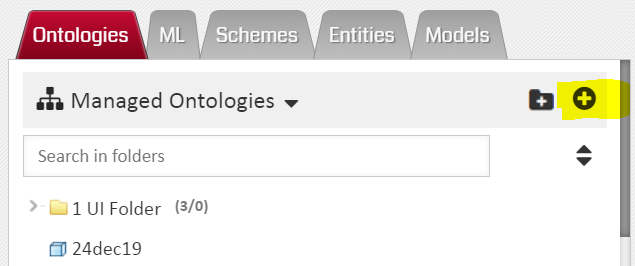
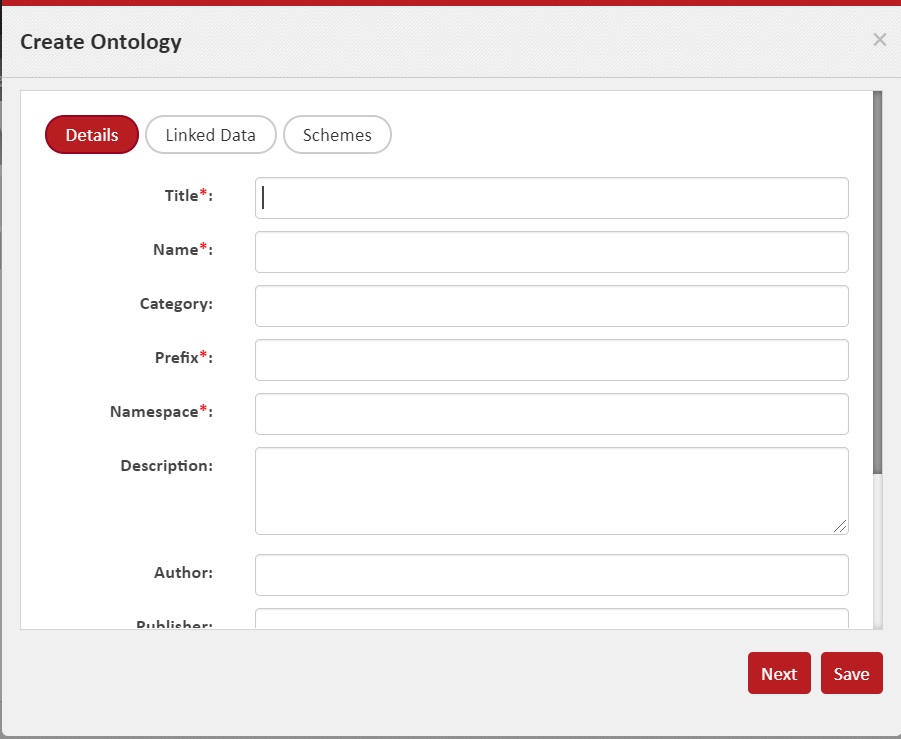
Once you start filling the Title, a few other fields will also start to auto populate. You can change those values but unless you have a specific need, you do not need to. The Category field is also used in pipeline for grouping/classification; hence it’s recommended to provide an appropriate value for it.
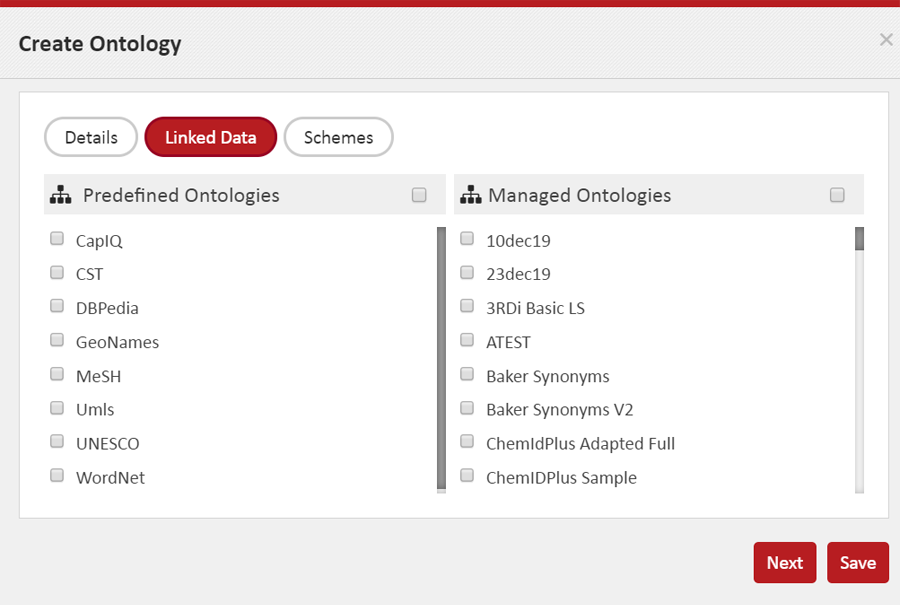
This screen lets you set the Ontologies to be referred while linking concepts. Here you see the Pre-Defined Ontologies in the left section and Managed Ontologies in the right section. You can select 0 or more Ontologies in each section. If you do not wish to configure linked Ontologies at the time, you can do it later. This can be done through Edit Meta-Data option or in Concept Explorer and Editor page.
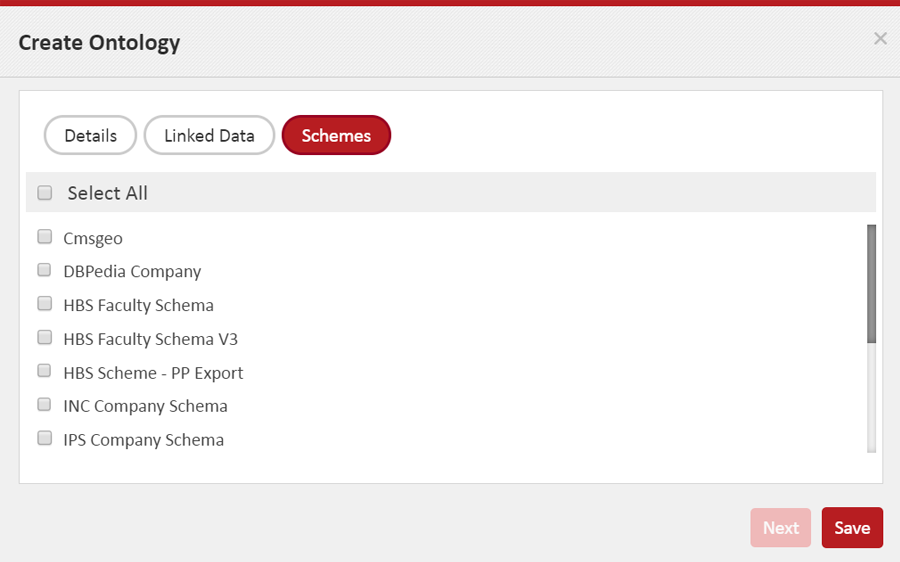
This screen lets to attach one or more Schemes to Ontologies. Schemes contain attributes and by attaching a scheme to an Ontology, you make the attributes of the attached Scheme available to the Ontology’s concepts. Here, you see all published Schemes (the Scheme should be ‘Published’ before they can be attached to any Ontology). If you do not wish to add the Schemes at this time, you can always do it later through the Edit Meta-Data option or in Concept Explorer and Editor page.
