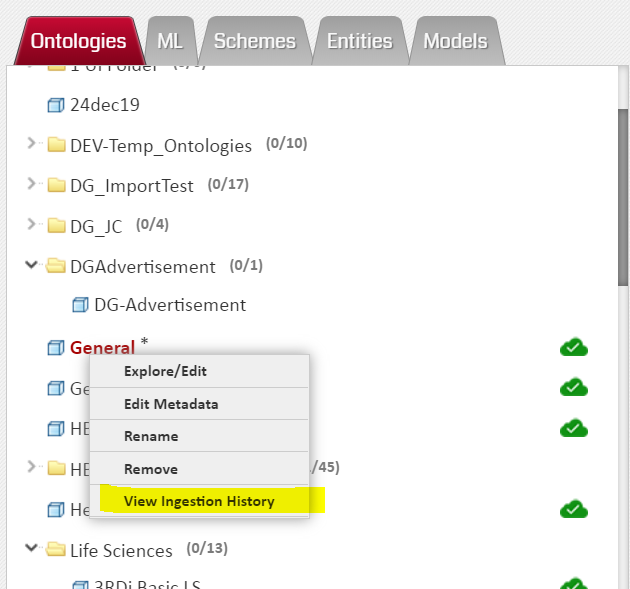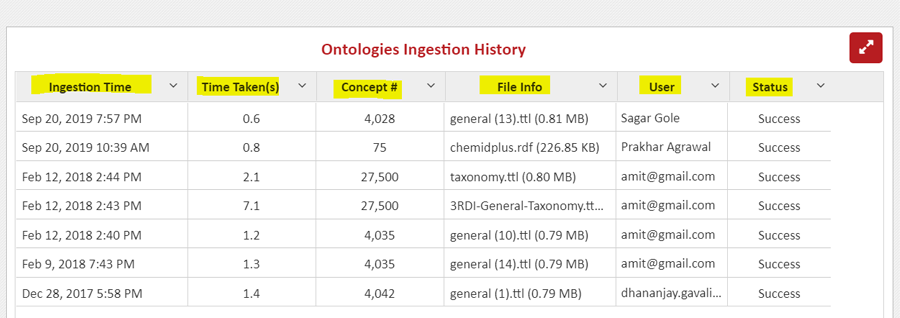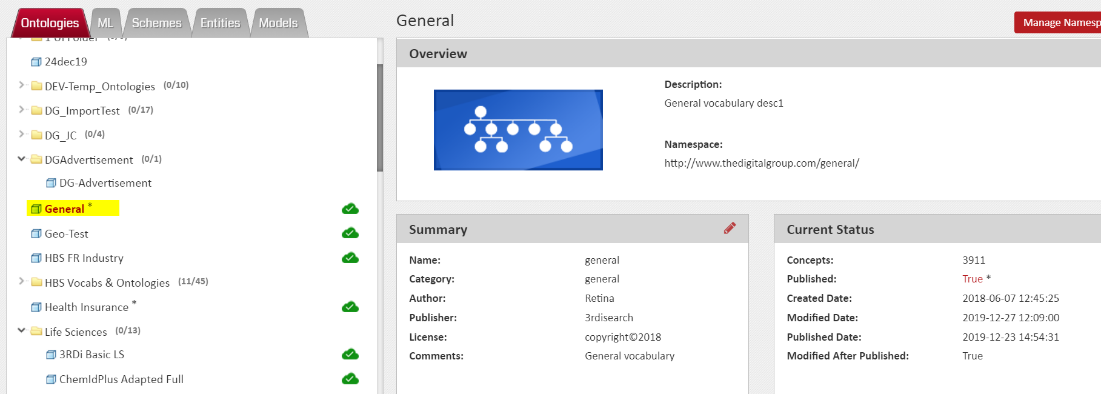How to see the upload history of a Managed Ontology
In many cases, users upload files in Ontology shells to provide the Concept data of the ontologies. We will learn about uploading files to an Ontology in later sections.
Ingestion history contains details of all uploads to the selected Ontology (shell). This can provide information on tracing the uploads to an Ontology shell. To see the ingestion history of any Ontology, follow the below steps:
- Locate and select the Ontology whose ingestion logs you wish to see. (Refer - Browsing the List of Ontologies and Selecting One).
- ‘Right’ click the Ontology and select ‘View Ingestion History’ from context menu.
- The Right panel will change to display the Ingestion History for this Ontology (shell).
- This is a View-only screen and you cannot make any changes here.
- To go back to previous view, click the Ontology again in the Left panel and the Ontology ‘selection’ view will appear.