How to use Smart Suggest
Powered by the 3RDi ML models, the Ontology Concept Editor gets an ability to provide some automatic suggestions for altLabels. To make use of this capability, follow the below steps.
- First off, enable the ‘Smart Suggest’ feature. To do this, click on the ‘wrench’ icon seen on the top right in the Right Panel. In the context menu, click option ‘Smart Suggest’.
- A pop-up will appear, where you can enable and configure the Smart Suggest.
- Next, select the Concept from the Left Panel for which you wish to add altLabels with Smart Suggest suggestions.
- Click ‘+’ on Alternate Labels to add new labels.
- You would see Smart Suggestions visible below the textbox. You can select one of these as altLabel in addition to entering any other label that you had in mind.
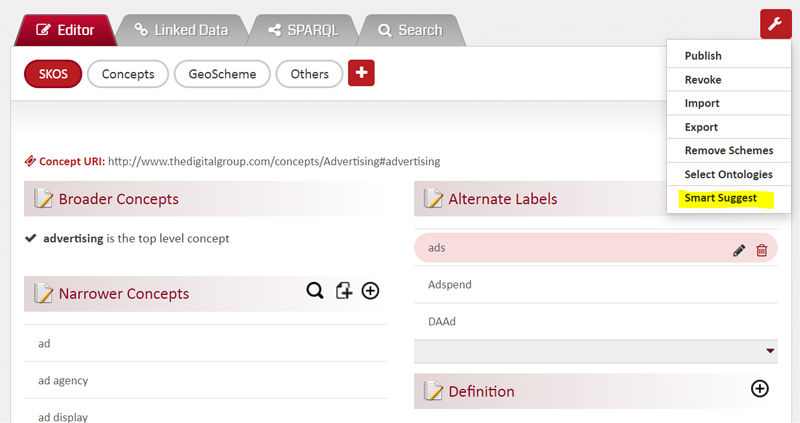
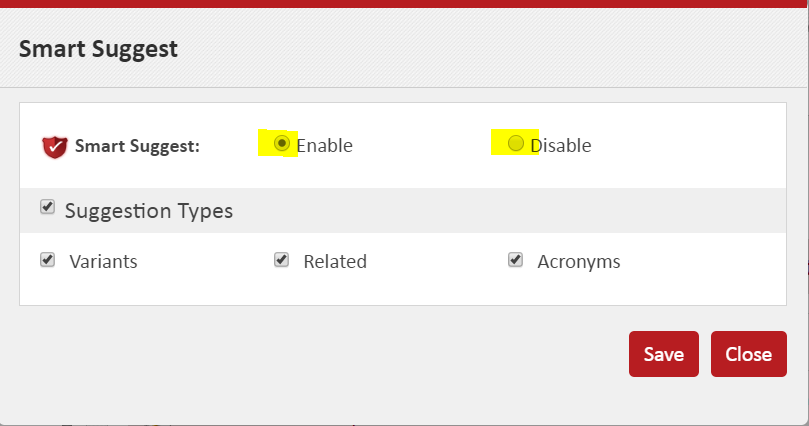
You can also select the suggestion types. ‘Variants’ are suggestions which are very much like the concept name, 'Related’ are much different from concept name and ‘Acronyms’ are Abbreviations. Its recommended to keep all 3 Suggestion Types checked.
After making selections click ‘Save’. This enables the ‘Smart Suggest’ feature.
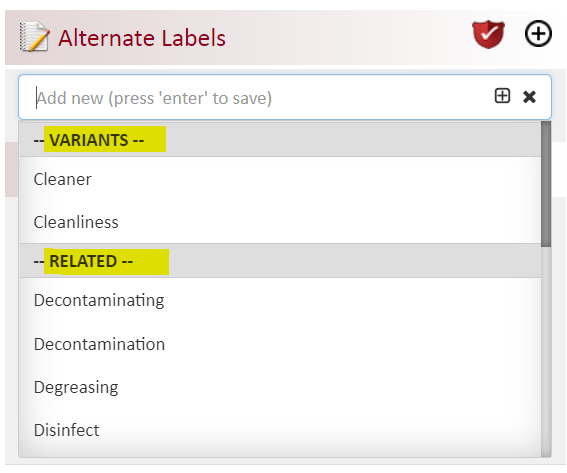
Do not get confused if you do not see any Smart Suggestions. For some concepts there may not be any Smart Suggestions available and hence nothing is being displayed.
