How to Search in Right Panel
Search is the last tab in the Ontology Concept Editor. It is used to search concepts in the Ontology. This search is exhaustive as compared to Left Panel search. It searches for prefLabel, altLabels and any other predicates as configured by the user in Ontology Edit-Meta data. While its highly configurable and exhaustive, it is also a more costly than Left Panel search. It requires an index building before being able to match results.
In the Ontology Edit-Meta Data, the ‘indexing’ oval defines how the search index will be built. It includes an option to automatically rebuild index which can be turned on for small Ontologies. But for large Ontologies, it should be disabled as automatically rebuild the ‘index’ can become an overhead and time-consuming activity.
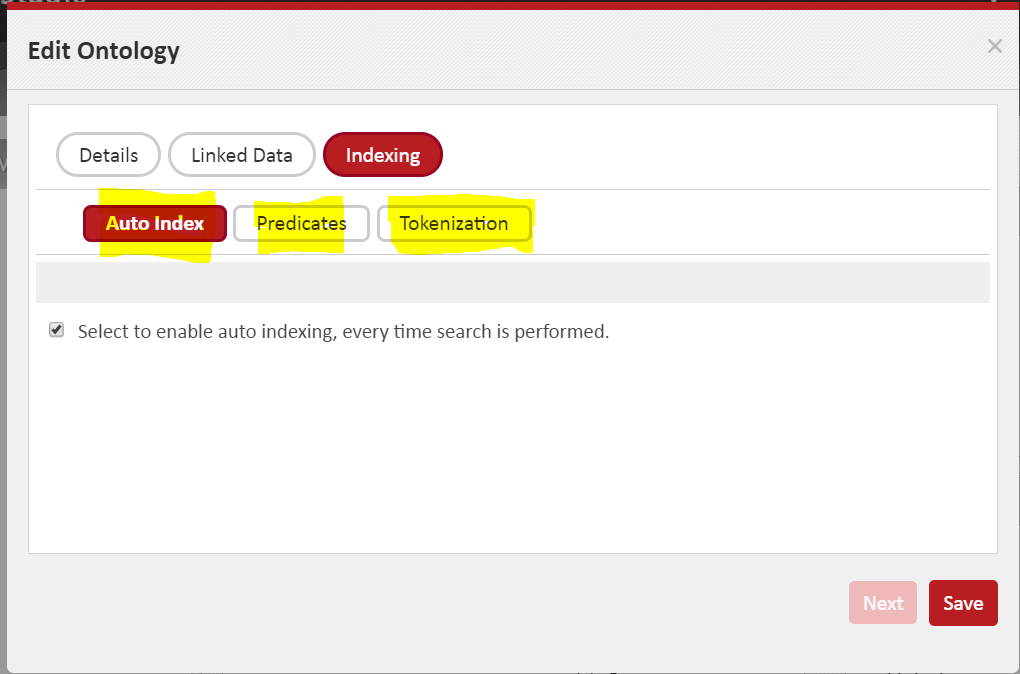
A large part of these options require a good understanding of the internal working. Please reach out to 3RDi team to discuss on an optimal configuration for your Ontology.
Below are the steps to perform a search and understand the search results.
- Click on the ‘Search’ tab. Select either ‘Exact’ or ‘Partial Search’, enter the name of the Concept (prefLabel or altLabel or any other predicate configured for indexing) in the search box and click the ‘lens’ icon.
- The matching concepts will show up on the page in a tree view with every matching concept nested under its broader concepts.
- Clicking on the ‘folder’ icon to the left of a Concept, will expand it and show the narrower concepts that matched the entered text.
- Clicking on a Concept Name (not the folder but the text) will take you to the ‘Editor’ tab displaying the clicked concept’s data.
- If your changes to the Ontology do not reflect in Search, it could be because the search index needs to be rebuilt. Click on the ‘maintenance’ icon. This rebuilds the Search index.
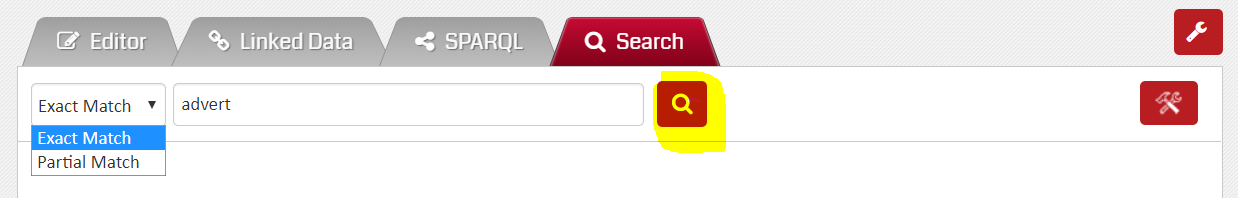
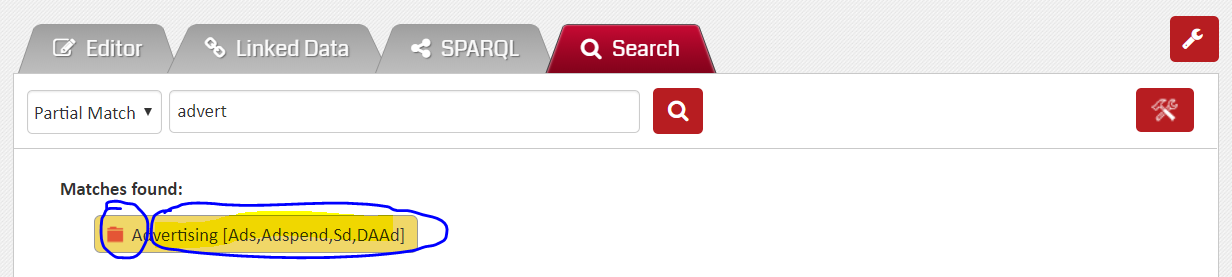
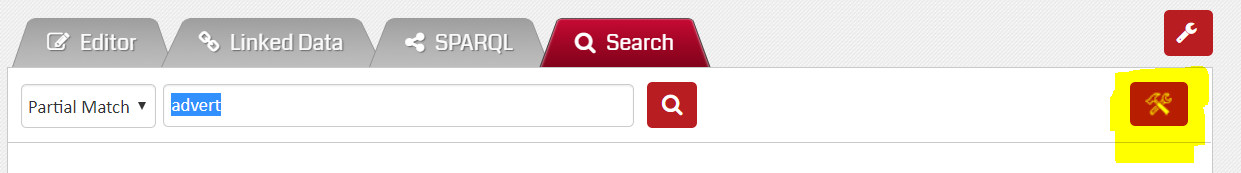
If you have turned on the ‘Auto Indexing’ in the Ontology’s Edit-Meta data view, you would not normally need to rebuild the index.
Depending on size of the Ontology, the time taken to build the index will vary. Until it is complete the Search may appear to be not working. For large Ontologies, the time taken could be in minutes. Wait for some time before trying again.
When ‘Auto-Indexing’ is disabled and you do not want to build the search index, you still can use the Left Panel search. The Left Panel search does not need an index building but requires you to search by the concept name (which is same as prefLabel).
