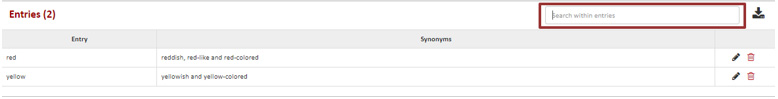Search Entities
The following are the steps to search an entity.
- Open the entity editor
- You will find a search box above the Entries table, as shown below.
- Enter your text in the search box and press Enter. Also, the box begins to auto fill the entries after you type the first three letters of the entity.