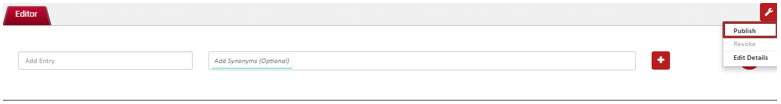Publish an Entity Type
Unpublished entities are local to the admin environment and cannot be consumed by your application. An entity type should be published to make it live and for configuring in a pipeline.
The following are the steps to publish an entity type:
- Open an entity type for editing
- Click on the Settings gear icon on the top right-hand side of the editor
- The drop-down will display Publish menu option. Click on it to publish the entity type.