How to create a Managed Scheme
The user can create a new Managed Scheme by following the below steps:
- Click on the Schemes tab in the left section in the Semantic Models screen.
- Click on the (+) icon beside the Managed Schemes title.
- Fill in the required information in the popup form. Once you start filling the Title, a few other fields will also auto-populate. You can change those values as per your need.
- Click
Save.

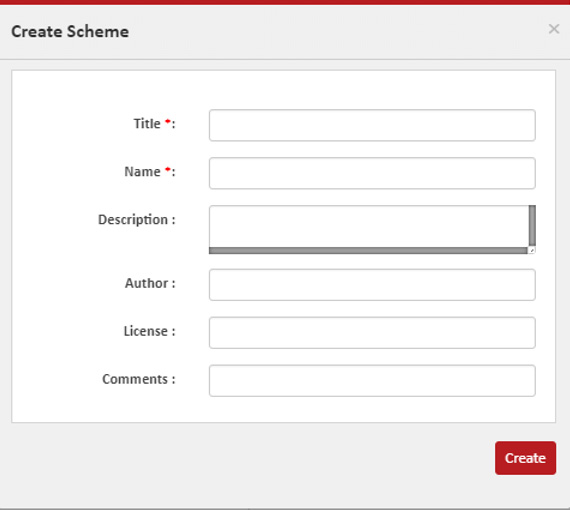
The Managed Schemes section contains all the schemes that you create and maintain. Once a scheme is created successfully, you will find it added in the schemes list.
